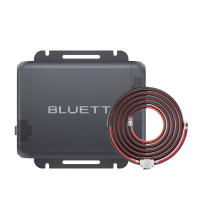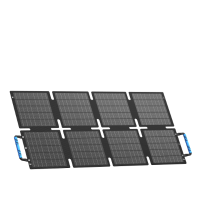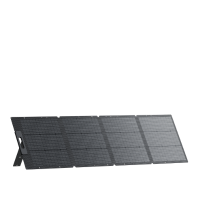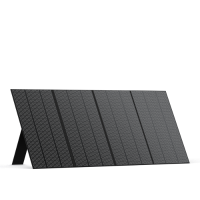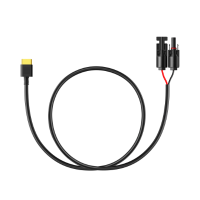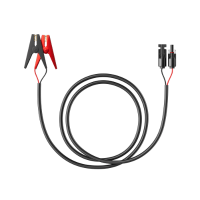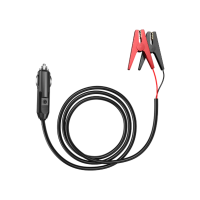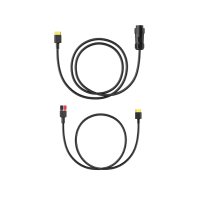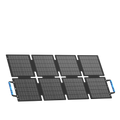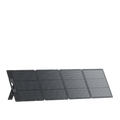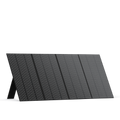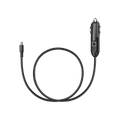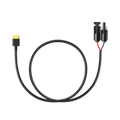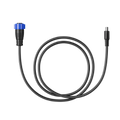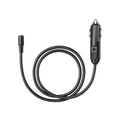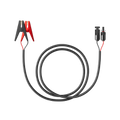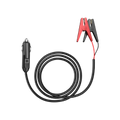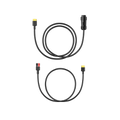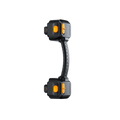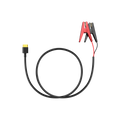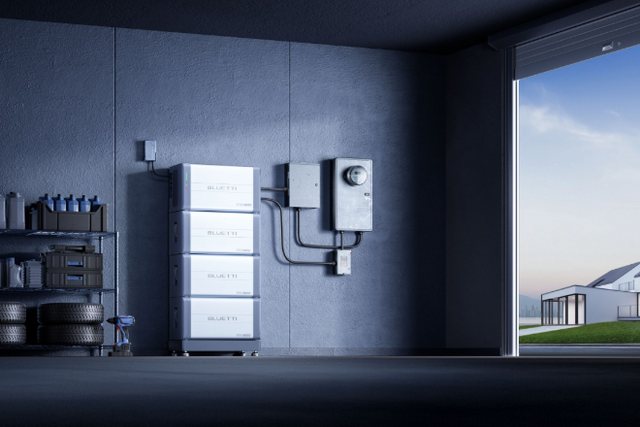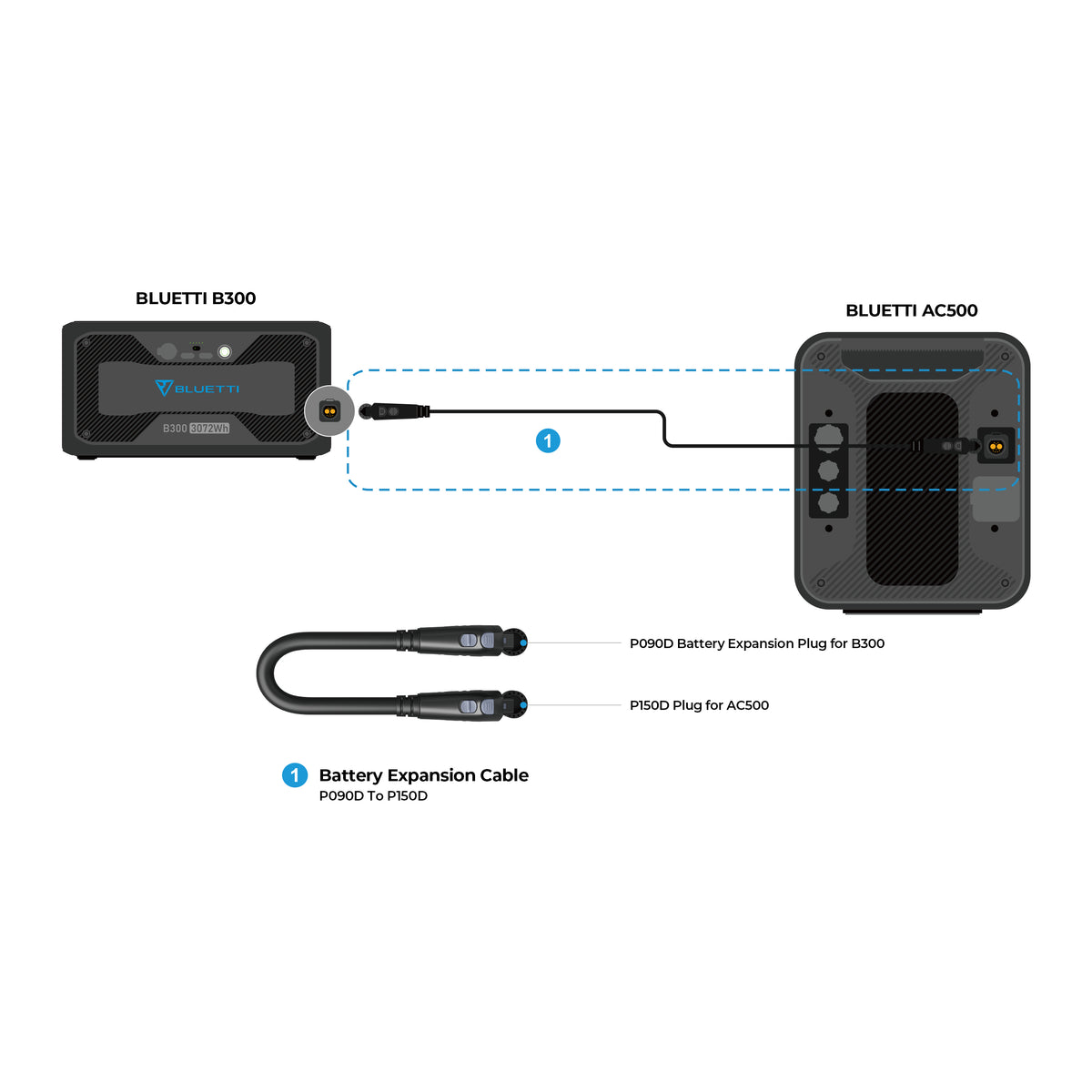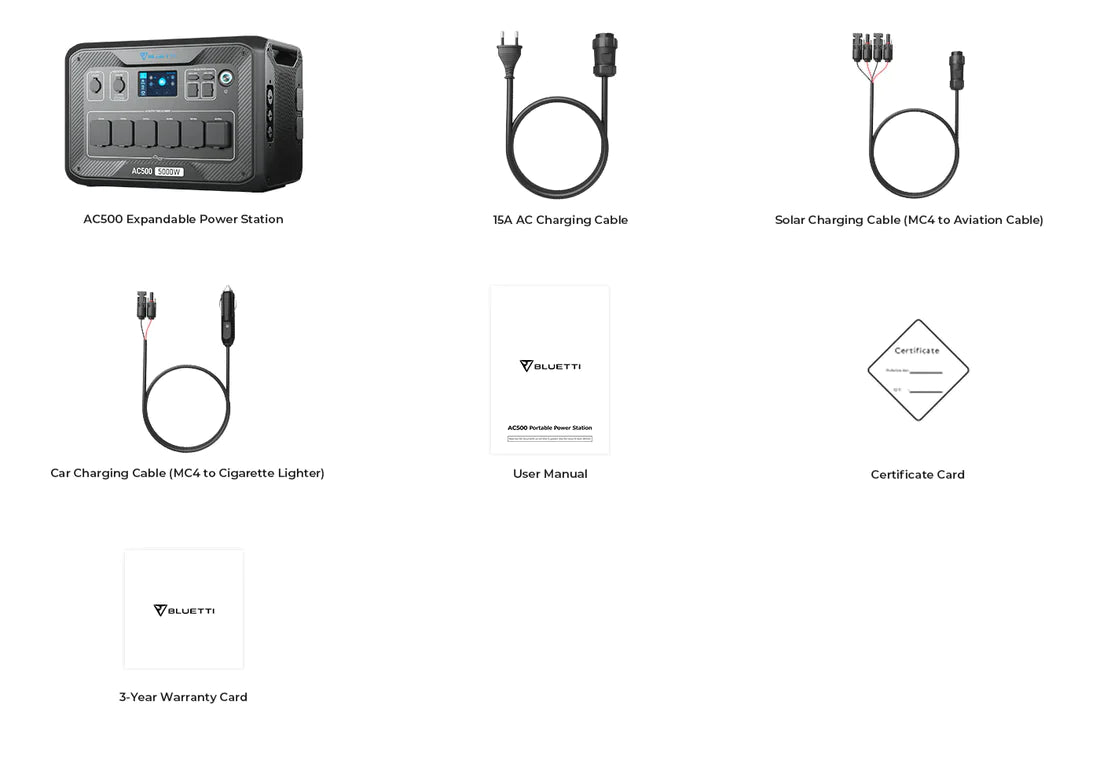BLUETTI AC500 + B300K Home Battery Backup
Inverter:
Battery:
1. Valid purchase history within 30 days.
2. Take a screenshot of the lower price and email us, we'll refund the differences as soon as we confirmed it.

Subscription Successful!
We will email you when this product becomes available.
Already Subscribed!
You have already subscribed to this product. We will email you when this product becomes available.

Join BLUETTI's mission with LAAF to brighten homes and support education. For every AC300/AC500 unit purchased, we donate a solar power system to families, ensuring well-lit living spaces and equal learning opportunities for children.



Why Choose BLUETTI AC500?

Charge Your Power, Your Way
Plug into a wall outlet and watch your AC500 come to life with lightning-fast 5,000W* charging. You'll be ready for anything in less time than it takes to enjoy your lunch break.
Embrace clean, renewable power with impressive 3,000W solar input. Turn sunlight into electricity and enjoy energy freedom like never before.
Combine AC and solar for a whopping 8,000W input. It's like filling two tanks at once, getting you back to full capacity in record time.
Never be left stranded again. The AC500's car charging lets you top up your power station via 12V/24V cigarette lighter port wherever the road takes you.
* 4,500W Max. with 1*B300S, and 5,000W Max. with 2 or more B300S.
Run Your Entire Household with Confidence
Unleash the full potential of your power-hungry devices with robust 5,000W output. And effortlessly handle the demanding startup
requirements of appliances like air conditioners, power tools, and large refrigerators.
Power Option for Personalization

Uninterrupted Outage Protection

Power in Hand - App Control
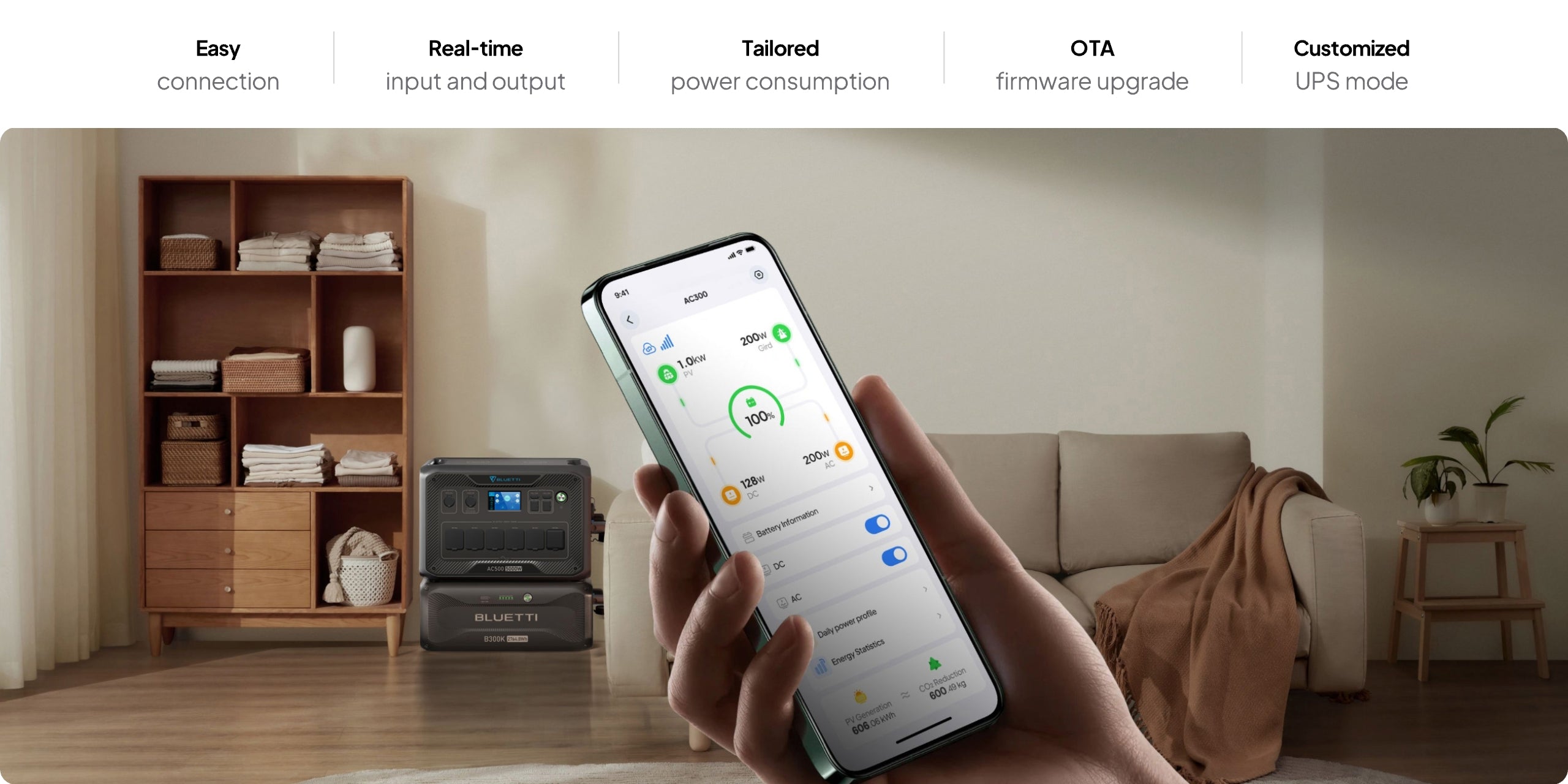
Other Top Rated Products
Specifications
PREVIEW
BATTERY INFO
OUTPUT
INPUT
GENERAL
NOTE
IN THE BOX
FAQS
-
Q1: What is the output power of AC500?
A: 3,000W Max. with 1*B300K
5,000W Max. with 2*B300K or more
4,500W Max. with 1*B300S
5,000W Max. with 2*B300S or more. -
Q2: How many B300K packs can be connected to AC500?
A: The AC500 can be connected to 6 B300K. -
Q3: Can B300S and B300K be mixed?
A: Yes. 4 packs in total. -
Q4: Can l use AC500 alone?
A: No, it's 100% modular and needs to team with B300K/B300 to get its job done. -
Q5: Can l use other brands' batteries?
A: No, AC500 is compatible with B300K or B300S ONLY. -
Q6: What is the power consumption of AC500 when it's off/on?
A:
1. 11W when AC500 is on, DC and AC are off;
2. 30W when AC and DC are on.

BLUETTI AC500 + B300S For "Total" Off Grid Power?

Just a couple of amateurs building a homestead.